Learn how to troubleshoot Roblox Error Code 524, the frustrating "Not Authorized to Join This Game" issue. This guide simplifies the fixes, whether you're on mobile, iPad, or PC.
What is Roblox Error Code 524?
Roblox Error Code 524 typically appears when you try to join a game or private server and are told, "You do not have permission to join this experience." It’s an access-related issue caused by various factors such as server settings, account restrictions, or game-specific permissions.
Common Causes of Error Code 524
- Private Servers: You’re attempting to join a private server without an invitation.
- Account Restrictions: Your account settings block joining certain games.
- Server Overload: The server is full or temporarily down.
- Timeout Issues: Your connection may have timed out.
How to Fix Roblox Error Code 524
Step 1: Check Your Account Settings
- Log in to your Roblox account.
- Navigate to Settings > Privacy Settings.
- Ensure the Who can invite me to private servers? option is set to “Everyone.”
- If you’re under 13, this setting might be restricted due to Roblox’s age policies.
Step 2: Rejoin the Game After a Short Wait
Sometimes, servers reach their maximum capacity. Waiting for a few minutes and trying again can often resolve the issue.
Step 3: Accept Private Server Invites
If you’re trying to join a private server, make sure you’ve been invited. Without an invite, Roblox will block your access.
Step 4: Reinstall Roblox
If the issue persists:
- Uninstall Roblox from your device.
- Restart your device.
- Reinstall Roblox and try again.
Step 5: Check Roblox’s Server Status
Go to websites like DownDetector or Roblox’s official Twitter to see if their servers are experiencing issues.
Step 6: Use a VPN (Optional)
In rare cases, regional restrictions may cause the error. Using a VPN can help bypass such issues.
FAQs
Q1: What does Roblox Error Code 524 mean?
A: It means you’re not authorized to join a game, typically due to private server restrictions, account settings, or server issues.
Q2: How do I fix Error Code 524 on mobile?
A: Update the Roblox app, check your privacy settings, and ensure your internet connection is stable.
Q3: Why does Roblox say I don't have permission to join?
A: This happens when you attempt to access a private server without an invitation or if your account’s privacy settings block joining certain games.
Q4: Is Error Code 524 permanent?
A: No, it’s usually temporary and can be resolved with the fixes mentioned above.
Q5: Can I bypass Roblox Error Code 524?
A: Bypassing isn’t recommended or ethical. Instead, fix the issue through legitimate means, such as updating your settings or getting proper server invites.

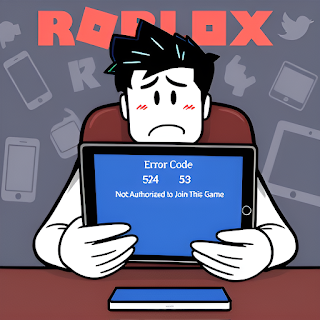








.webp)





