How to Fix "Error in Message Stream" on ChatGPT – Quick Solutions
Are you facing the "Error in Message Stream" while using ChatGPT? This issue disrupts conversations, preventing responses from being generated. Whether you're using ChatGPT on OpenAI's website, a third-party app, or an API, this guide will help you troubleshoot and resolve the problem quickly.
What Causes the "Error in Message Stream" on ChatGPT?
🔹 Server Overload – High traffic can cause OpenAI's servers to malfunction.
🔹 Weak Internet Connection – Unstable Wi-Fi or mobile data can disrupt message transmission.
🔹 Browser or App Issues – Corrupt cache, outdated software, or browser conflicts can trigger this error.
🔹 API Rate Limits – If you're using ChatGPT's API, exceeding request limits may cause stream failures.
🔹 Backend Issues – Sometimes, OpenAI's backend services encounter technical problems.
How to Fix "Error in Message Stream" on ChatGPT
1. Refresh the Page or Restart the App
🔹 Press F5 (Windows) or Cmd + R (Mac) to refresh.
🔹 If using the ChatGPT app, close and reopen it.
🔹 On mobile, force-close the app and restart it.
2. Check OpenAI Server Status
If ChatGPT is experiencing an outage, wait for OpenAI to fix it.
✅ Visit OpenAI’s status page: https://status.openai.com
✅ Check Downdetector: https://downdetector.com
3. Clear Browser Cache & Cookies
Corrupt browser data can cause connection issues.
✅ Steps for Chrome & Edge:
1️⃣ Open Settings > Privacy & Security
2️⃣ Click Clear Browsing Data
3️⃣ Select Cookies and Cached Images/Files
4️⃣ Click Clear Data and restart the browser
✅ For Firefox & Safari: Follow similar steps in browser settings.
4. Try a Different Browser or Device
🔹 Use Google Chrome, Mozilla Firefox, Microsoft Edge, or Safari.
🔹 Switch to another device (phone, tablet, or PC).
🔹 If using the app, try the web version instead.
5. Check Your Internet Connection
🔹 Restart your Wi-Fi router or switch to mobile data.
🔹 Run a speed test (speedtest.net) to check your connection.
🔹 If on a VPN or proxy, disable it and try again.
6. Log Out & Log Back In
🔹 Sign out of your ChatGPT account.
🔹 Close the browser/app.
🔹 Log back in at https://chat.openai.com.
7. Reduce API Requests (For Developers)
If you're using ChatGPT via API:
✅ Check OpenAI’s rate limits (API Docs)
✅ Space out your requests to avoid overloading the system
✅ Ensure your API key is valid and not expired
8. Contact OpenAI Support
If none of these solutions work, report the issue to OpenAI:
🔹 Go to https://help.openai.com
🔹 Click Chat Support and describe your problem
Final Thoughts
The "Error in Message Stream" on ChatGPT is usually caused by server issues, poor internet, or browser problems. By following these quick fixes, you can get back to smooth AI conversations.
💡 Did these solutions work for you? Let us know in the comments!
#ChatGPT #ChatGPTError #OpenAI #AIChatbot #FixChatGPT #ChatGPTHelp #ErrorInMessageStream #AIConversations #TechSupport

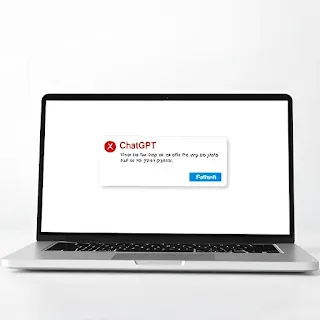










.webp)




