How to Fix "The Custom Error Module Does Not Recognize This Error" on Windows
If you encounter the “The custom error module does not recognize this error” message while browsing a website or working on a Windows IIS (Internet Information Services) server, it means there’s an issue with how custom error pages are handled. This can disrupt website functionality and negatively impact user experience.
In this guide, we’ll explore the causes, troubleshooting methods, and solutions to fix this error quickly.
What Causes This IIS Error?
This error typically occurs in Microsoft’s IIS web server and is related to misconfigured error handling settings. Some common reasons include:
🔹 Incorrect Custom Error Configuration – The server doesn’t recognize the specified error page.
🔹 Misconfigured Web.config File – The Web.config file might have syntax errors or invalid paths.
🔹 Missing Error Pages – If the specified custom error page doesn’t exist, IIS can’t process it.
🔹 Incorrect Application Pool Settings – The application pool may not be configured properly.
🔹 Permissions Issues – IIS might not have the correct permissions to access custom error files.
How to Fix "The Custom Error Module Does Not Recognize This Error"
Follow these troubleshooting steps to resolve the issue:
1. Check the Web.config File
The Web.config file in your website’s root directory controls how errors are handled.
✅ Open Web.config and check the <customErrors> section:
<configuration>
<system.web>
<customErrors mode="On" defaultRedirect="error.html">
<error statusCode="404" redirect="404.html"/>
</customErrors>
</system.web>
</configuration>
🔹 Ensure that the custom error pages exist (e.g., error.html, 404.html).
🔹 If the mode is "On", switch to "RemoteOnly" for local debugging:
<customErrors mode="RemoteOnly" />
2. Verify Custom Error Mappings in IIS
If the custom error module is not recognizing the error, it might be due to incorrect IIS settings.
✅ Steps to Check Custom Error Mappings:
1️⃣ Open IIS Manager (inetmgr).
2️⃣ Select your website/application.
3️⃣ Double-click Error Pages under the IIS section.
4️⃣ Click Edit Feature Settings in the right panel.
5️⃣ Ensure the error mode is set to Custom Errors and not Detailed Errors.
3. Check Application Pool Settings
Incorrect application pool settings may cause IIS to misinterpret custom error handling.
✅ Steps to Check Application Pool:
1️⃣ Open IIS Manager (inetmgr).
2️⃣ Click Application Pools on the left.
3️⃣ Find the application pool assigned to your site.
4️⃣ Ensure it is using Integrated Mode rather than Classic Mode.
5️⃣ If needed, restart the application pool.
4. Verify File Permissions
IIS might not have the correct read permissions for your custom error pages.
✅ Fix Permissions:
1️⃣ Locate the error page files (e.g., 404.html).
2️⃣ Right-click, select Properties, then go to Security.
3️⃣ Ensure IIS_IUSRS and NETWORK SERVICE have Read & Execute permissions.
5. Restart IIS and Clear Cache
After making changes, restart IIS to apply the settings.
✅ Run the following commands in Command Prompt:
iisreset
This restarts IIS and refreshes server configurations.
✅ Clear Browser Cache:
If the issue persists, clear browser cache and cookies, then reload the page.
Final Thoughts
The error "The custom error module does not recognize this error" is often caused by misconfigured settings in IIS or the Web.config file. By following these troubleshooting steps, you can quickly identify and fix the issue, ensuring your custom error pages work correctly.
💡 Still having trouble? Let us know in the comments!
#IIS #CustomErrorFix #WebHosting #WindowsServer #IISError #FixIIS #WebConfig #ServerError #WebsiteTroubleshooting

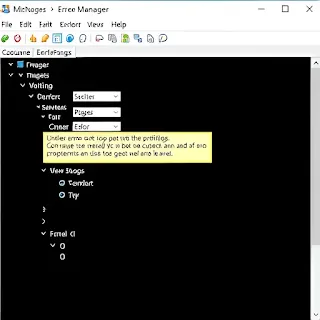










.webp)




