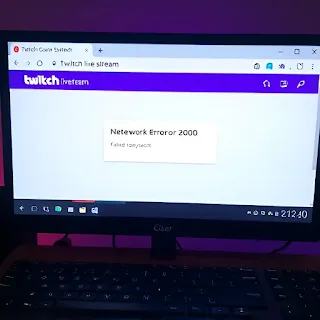😖 Tired of seeing “Twitch Network Error 2000”?
You’re trying to vibe on stream, and this annoying message pops up…
We’ve got your fix 👇
✅ Clear your browser cache
✅ Disable ad blockers
✅ Try Incognito Mode
✅ Use the Twitch App
Twitch is the go-to platform for live streaming games, music, and more. But nothing kills the vibe faster than “Twitch Network Error 2000.” If you’ve run into this, don’t worry—you're not alone, and there are proven ways to fix it.
🔍 What Is Twitch Error 2000?
Error 2000 usually shows up when Twitch fails to load streams properly—often due to network issues, ad blockers, or browser problems. It's most common on Chrome, but it can also happen on Firefox, Edge, or even in the Twitch app itself.
⚙️ How to Fix Twitch Error 2000 (Step-by-Step)
✅ 1. Refresh the Stream
-
Sometimes it’s a one-time hiccup.
-
Simply click refresh (F5) and see if the stream loads.
✅ 2. Clear Your Browser Cache
-
Outdated cache files can cause stream loading problems.
-
Go to browser settings → Privacy & Security → Clear browsing data.
✅ 3. Disable Ad Blockers and Extensions
-
Extensions like uBlock Origin or Ghostery can conflict with Twitch.
-
Temporarily disable them and reload Twitch.
✅ 4. Use Incognito Mode
-
Try opening Twitch in a private/incognito window.
-
This disables most extensions and isolates cookies.
✅ 5. Switch to a Different Browser
-
Chrome causing issues? Try Firefox, Edge, or Brave.
✅ 6. Disable Antivirus or Firewall Temporarily
-
Overprotective antivirus software may block Twitch network connections.
-
Disable briefly and test the stream (just make sure it's safe).
✅ 7. Check Your Internet Connection
-
Slow or unstable internet? Restart your router or switch to a wired connection.
✅ 8. Try the Twitch Desktop or Mobile App
-
If the browser keeps failing, use the official Twitch app as a workaround.
🛠 Extra Tip:
If Twitch works on mobile but not on desktop, the issue is likely browser-related. A full reinstall of the browser or updating it might help.
🚫 When Error 2000 Is on Twitch’s End
Sometimes, the error is on Twitch’s servers, especially during heavy load times or site-wide issues. Check websites like DownDetector to confirm.
#TwitchError2000 #StreamingFix #TwitchTips #TechHelp #GamingCommunity #FixTwitch #Error2000 #StreamSupport #Twitch2025