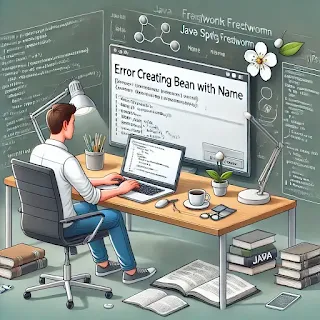How to Fix the "Error Creating Bean with Name" in Autowired Dependency Injection?
When working with Java, particularly with the Spring Framework, you might encounter the frustrating "Error Creating Bean with Name" related to @Autowired dependency injection. Don’t worry! This article will explain the problem in simple terms and provide practical solutions to resolve it step by step.
What Does This Error Mean?
The "Error Creating Bean with Name" occurs when Spring fails to create or inject a dependency into a bean. This usually happens due to:
- Incorrect configuration.
- A missing class or interface in the Spring context.
- A conflict between multiple matching beans.
Why Does This Error Occur?
Here are the main reasons:
- Missing Dependencies: Spring cannot find the required bean for injection.
- Incorrect Annotations: A class or method required for injection might be missing annotations like
@Component,@Service, or@Repository. - Conflicting Beans: If multiple beans match the injection criteria, Spring won’t know which one to use.
- Configuration Issues: Errors in XML or Java configuration files can block proper bean creation.
How to Fix the Error?
1. Check Your Annotations
Ensure that all classes involved in dependency injection are correctly annotated. Use:
@Componentfor generic beans.@Servicefor service-layer components.@Repositoryfor data-access components.@Controllerfor controllers in web applications.
For example:
@Component
public class MyBean {
// Your logic here
}
2. Verify Your Configuration
- If Using XML Configuration: Ensure beans are correctly defined in the XML file.
Example:
<bean id="myBean" class="com.example.MyBean"/>
- If Using Java-Based Configuration: Check if the
@Configurationclass properly defines all required beans with@Bean.
Example:
@Configuration
public class AppConfig {
@Bean
public MyBean myBean() {
return new MyBean();
}
}
3. Handle Conflicting Beans
If multiple beans match a dependency, use @Qualifier to specify which bean to inject.
Example:
@Autowired
@Qualifier("specificBean")
private MyBean myBean;
4. Enable Component Scanning
Ensure Spring scans the correct packages for annotated classes.
Example in XML:
<context:component-scan base-package="com.example"/>
Example in Java:
@ComponentScan("com.example")
5. Check Dependency Scope
Ensure the scope of your bean is compatible with its usage. For example, a singleton bean injected into a prototype bean may cause issues.
6. Review Your Logs
Spring provides detailed error messages. Look at the stack trace to pinpoint the root cause of the error.
7. Test Your Application
After applying fixes, restart your application and verify that the error no longer occurs.
Conclusion
The "Error Creating Bean with Name" might seem daunting, but with a systematic approach, it’s easy to resolve. Check your annotations, configurations, and dependencies carefully. By following the steps above, you’ll have your Spring application running smoothly in no time!
Keywords for SEO Optimization: Spring Framework, Error Creating Bean, Autowired Dependency Injection, Fix Spring Errors, Java Bean Injection, Spring Bean Configuration.