How to Fix Google Error 413 – Request Entity Too Large
If you've encountered Google Error 413 (Request Entity Too Large) while trying to upload a file or access a web service, you’re not alone. This error occurs when the file size exceeds the server's allowable limit, preventing successful uploads.
In this guide, we’ll explain what causes error 413, how to fix it, and ways to prevent it in the future.
What is Google Error 413?
Error 413: Request Entity Too Large is an HTTP status code that indicates the request sent to the server is too large to be processed. This usually happens when:
🔹 Uploading a large file (e.g., images, videos, or documents)
🔹 Sending bulk data through a form submission
🔹 Reaching the server's maximum request size
This error commonly occurs on Google services, WordPress websites, and cloud storage platforms.
Common Causes of Google Error 413
💾 Large File Uploads:
- The file you’re trying to upload is larger than the server’s limit.
🌐 Server Configuration Issues:
- The web server (e.g., Apache, Nginx, or IIS) has a low maximum request size set.
📡 Network Restrictions:
- Some networks, especially corporate or school networks, restrict large uploads.
🔄 Cache and Cookies Issues:
- Corrupt browser cache and cookies can sometimes interfere with file uploads.
How to Fix Google Error 413
✅ Solution 1: Reduce File Size
- Compress the file using tools like WinRAR, 7-Zip, or online compressors.
- Resize images before uploading.
- Split large files into smaller parts.
✅ Solution 2: Clear Browser Cache & Cookies
- Open Google Chrome (or your preferred browser).
- Go to Settings > Privacy & Security > Clear Browsing Data.
- Select Cookies and Cached Files, then click Clear Data.
- Restart your browser and try the upload again.
✅ Solution 3: Increase Upload Limit in Server Settings (For website owners)
🔹 For Apache Servers:
- Edit the php.ini file and increase the following values:
upload_max_filesize = 64M post_max_size = 64M - Restart Apache:
sudo systemctl restart apache2
🔹 For Nginx Servers:
- Open nginx.conf and add:
client_max_body_size 64M; - Restart Nginx:
sudo systemctl restart nginx
✅ Solution 4: Try a Different Browser or Network
- Use another browser like Firefox, Edge, or Safari.
- Switch to a different Wi-Fi or mobile data network to bypass restrictions.
✅ Solution 5: Use Cloud Storage for Large Files
- Instead of uploading directly, use Google Drive, Dropbox, or OneDrive, then share the file via a link.
Preventing Google Error 413 in the Future
✔ Optimize file sizes before uploading.
✔ Increase server upload limits if you manage a website.
✔ Use cloud storage services for large file transfers.
✔ Regularly clear browser cache to prevent upload issues.
By following these steps, you can resolve and prevent Google Error 413, ensuring smooth file uploads and uninterrupted browsing. 🚀
💡 Still facing issues? Let us know in the comments!
#GoogleError #Error413 #Fix413Error #RequestEntityTooLarge #WebTroubleshooting

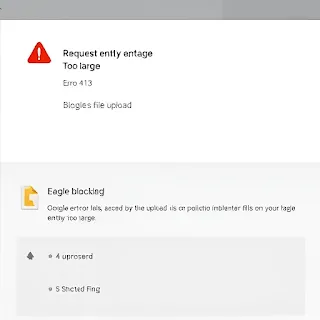






.webp)









