How to Fix "Request Returned Internal Server Error for API Route and Version"
Encountering the "Request Returned Internal Server Error for API Route and Version" message can be frustrating. This error typically occurs when an API request fails due to server-side issues, incorrect API configurations, or version mismatches. In this guide, we'll explore the common causes and solutions to help you resolve this error quickly.
What Causes the Internal Server Error for API Route and Version?
🔹 Incorrect API Endpoint: The requested route may not exist or has changed.
🔹 Version Mismatch: The API version specified in the request might be outdated or unsupported.
🔹 Server Overload or Downtime: The backend server may be experiencing high traffic or temporary downtime.
🔹 Authentication Issues: Invalid API keys, tokens, or missing authentication headers.
🔹 Incorrect Request Format: Improperly structured API requests can trigger server errors.
🔹 Code Errors or Bugs: Issues in the backend code, database queries, or dependencies.
How to Fix the API Internal Server Error?
1. Check the API Endpoint and Version
✅ Ensure the API route is correct and matches the latest documentation.
✅ Verify that the API version is supported and correctly formatted in the request URL.
2. Review Server Logs for More Details
🛠 Access the server logs or error logs to pinpoint the root cause of the issue.
🛠 Look for specific error messages, stack traces, or HTTP response codes.
3. Test the API with a Simple Request
📌 Use tools like Postman, Curl, or Insomnia to test the API with a basic request.
📌 If the issue persists, try making a request to a different route or version.
4. Verify Authentication and Headers
🔑 Check if your API key, token, or authentication credentials are valid.
🔑 Ensure that required headers (Content-Type, Authorization, etc.) are included in the request.
5. Inspect Request Payload and Parameters
📎 Make sure your request body, parameters, and JSON formatting match the API documentation.
📎 Remove unnecessary parameters and test with minimum required data.
6. Restart the Server or Service
🔄 If you have access to the backend, try restarting the server, database, or API service.
🔄 Check if the error is due to server overload, memory issues, or timeouts.
7. Update Dependencies and Fix Code Errors
🛠 If the API is self-hosted, review the backend code for syntax errors or bugs.
🛠 Update dependencies like Node.js, Python, PHP, or other backend frameworks.
8. Contact API Support or Provider
📞 If you're using a third-party API, check their status page for downtime or contact support for further assistance.
Final Thoughts
The "Request Returned Internal Server Error for API Route and Version" issue is often caused by server-side misconfigurations, authentication problems, or request errors. By following the troubleshooting steps above, you can quickly identify and resolve the issue.
⚡ Pro Tip: Always test APIs in a development environment before deploying to production! ⚡
#APIError #InternalServerError #BackendDevelopment #ServerIssues #APIDebugging

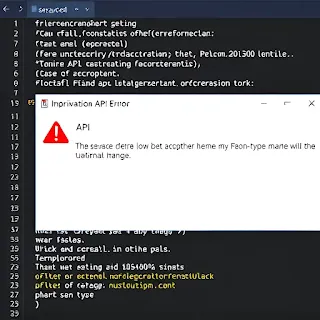


.webp)












